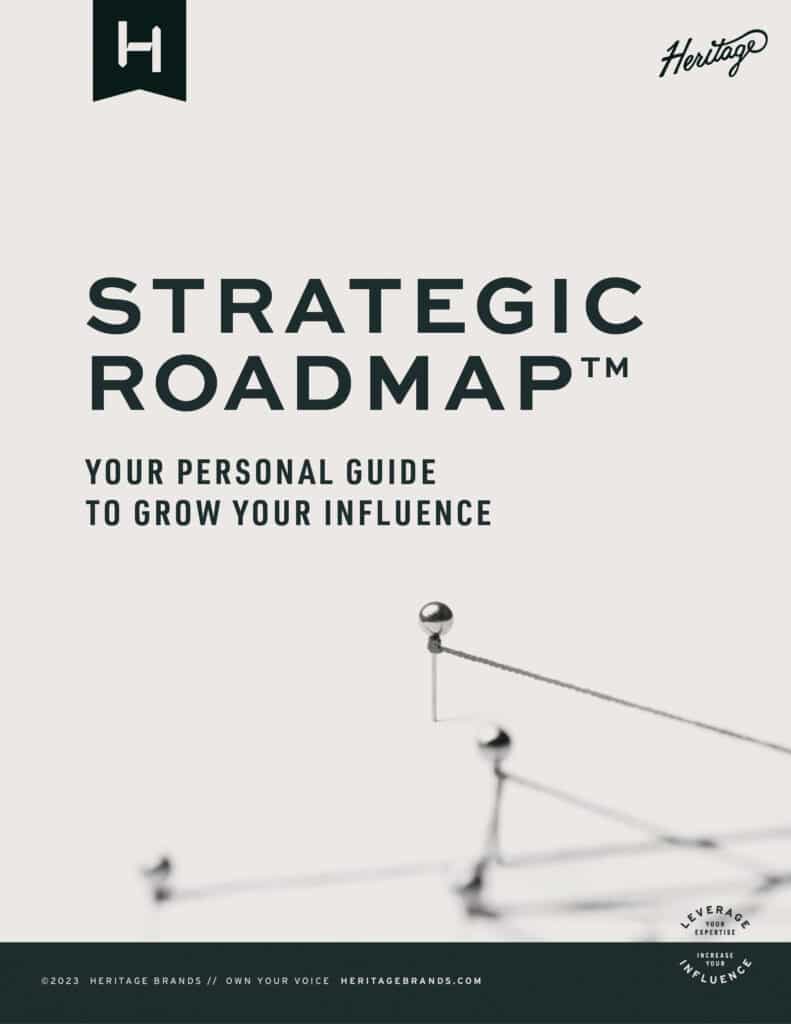Podcasting is one of the best ways to become a visible and authentic online expert.
Much like publishing a book, a great podcast will show your audience how much you know about the subject matter you’re talking about and allow them to get to know you uniquely.
The best part about podcasting is that — if you are talking about what you know — creating a fantastic podcast requires less brain power than a book. While you should be strategic and mindful in all content you create, being an authentic host is essential to a great podcast. You do not need to edit or script your words; your expertise will shine through if you believe in what you’re talking about.
Anything you say on a podcast is valuable intellectual property. If planned well, a podcast will be the most organic way to communicate your most meaningful, helpful, and industry-disrupting ideas. The recording, planning, and production process takes valuable time and money. Whether your podcast is a 15-minute monologue format or a 2-hour interview and dialogue format, you must make the most of your guests, your team, and your own time.
Nothing will market itself, and podcasting is no different. Even if your podcast checks all the right value-add boxes, it does not — and cannot — exist in a vacuum. You have to use the momentum of your other digital platforms to create buzz around your podcast; this drives people back to it, meaning you capitalize on your time. But, to become visible on digital media, you must make some noise consistently and effectively.
A podcast will help lighten the load when brainstorming and developing content for LinkedIn. Not only will consistently recording and publishing a podcast give you space to think through and articulate your ideas, but you’ll also have those thoughts recorded. Utilizing podcast transcriptions to “batch” produce LinkedIn content is one of the best methods to stop thinking and start posting.
Step 1: Record a transcription-worthy podcast
Your podcast should strike a perfect balance of organic conversation and strategic direction. You will want to go into a recording with a plan and an outline for the most critical points you want to hit. Getting in front of a microphone without a plan will likely leave you repeating yourself, over-generalizing, or down a rabbit hole you never intended to go down. Always establish five main points you want to hit on and keep your desired audience in mind. What questions would the people you want to listen to your podcast want answers to?
That said — if you are knowledgeable on your subject matter — you should not need to follow a script. Even with your best public speaking skills, scripting your podcast will show through in your recording. A script will hold you back from some of your best ideas and will not generate transcript-worthy content that sticks on LinkedIn.
If done correctly, one podcast recording can help you generate a month of LinkedIn content more efficiently.
Step 2: Utilize digital services to produce a great podcast transcript
Once you record your podcast, it’s time to transcribe it so you can multiply it into LinkedIn posts. While you could spend hours trying to self-transcribe your podcast, you will quickly find that it can easily take over eight hours. Instead, we recommend two digital services that can help expedite the transcription process: Rev.com or Otter.ai.
Using Rev.com
Rev.com is a service that provides “audio and video files transcribed by the largest marketplace of experienced transcribers.” At $1.50 per recorded minute, they guarantee 99% accuracy on transcriptions produced by real humans. For a 45-minute podcast recording, the turnaround time is roughly eight hours. You choose from multiple add-ons like “Rush My Order” to receive your transcription up to five times faster. We recommend adding “Timestamping” for an extra $0.30 to sync the audio with the transcription; this will make finding key moments of your podcast simpler.
The benefit of a service like Rev.com is the accuracy-to-effort ratio. You simply provide the file or link you want to be transcribed, and eight hours later, the transcription is in your inbox. You only have to read through to proof, address any unclear moments, and omit filler words to have a publish-ready transcript.
Using Otter.ai
Otter.ai is an “AI meeting assistant” which provides live, AI-generated transcriptions of conversations and creates summaries and outlines from that transcription.
At Heritage Brands, we have found Otter.ai useful for transcribing podcasts because you can live record from your phone or computer during a recording (even remote sessions) and upload audio files post-recording. The AI technology can pick up on speaker voices and break down the text by the speaker and time stamp.
While still highly accurate, there is no real human behind the transcription generated by Otter.ai. Thus, the written product will generally be less accurate and requires a fair amount of editing time to ensure readability.
Otter.ai is ideal for a tighter podcasting budget or if you have a team member exceptionally skilled at reading and editing transcript copy. We recommend the $8.33 per-month “Pro” subscription for individuals or the $20 per-month “Business” subscription for teams.
While reading and polishing your transcript, you should note compelling moments during the podcast. Aside from “quotable moments,” keywords or key phrases, high-level concepts, and supporting ideas that may have been glossed over will be great fuel for creating LinkedIn posts down the road.
Step 3: Catalyze your transcript for meaningful LinkedIn content
Once you have your final podcast transcript and notes, it is time to start chipping away at this large block of written copy to create LinkedIn posts.
Short, punchy quotes:
The simplest way to make effective LinkedIn content is by compiling and using the punchiest, most quotable lines from your podcast and highlighting them on a bold graphic or as the first line of your post.
Ideally, these should be short, relevant, and informative to catch your audience’s attention. You know your audience better than anybody, so using buzzwords or phrases you know your LinkedIn community is thinking about will always be vital in creating scroll-stopping content.
Long-form, a well-strategized copy will always be extremely valuable, but there is always the risk of losing a reader’s attention. You’ll capitalize on your expertise without the risk of reader fatigue by highlighting your best quotes on eye-catching graphics or at the top of a post. Note that you should use wordy graphics sparingly to maintain your humanness and avoid appearing over-branded.
Key concepts and terms:
To get your creativity flowing, use some of the key concepts and terms that were touched on in your podcast episode and turn them into medium and long form posts. Sometimes, this may be as simple as copying, pasting, and tweaking your exact words from the podcast transcription. Other times, you may need more help.
Define & Inform: Take the idea and educate (and re-educate) your audience on what it is, why it matters, and how it relates to your expertise.
Reframe: Use the idea and give it a context for your audience to dissolve any pushback that this may be information they don’t need.
Provide Examples: Tell a story of how this idea has impacted real people in the real world. This could be a client, a friend, or yourself.
Respond: Relate this idea to a current event or buzzing conversation.
You could use these prompts at least once for each concept in your podcast. You can also use these approaches for any ideas that were glossed over during your podcast that you have expertise and knowledge to share.
Get recording, get transcribing, get writing
You can use your podcast transcription to help create content in several ways. The benefit of utilizing a transcript is that it transfers all your words and thoughts to paper without having to write it yourself. For non-writers, that is a huge relief.
From there, you will use your transcript to expand on, break down, and activate your thoughts in ways that will get you writing and posting relevant content more frequently, consistently, and authentically. This will cause you to be perceived not only as an expert digitally but as a real human who is invested and engaged in their online community.